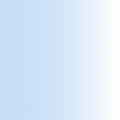winOKE Features List
Below is a list of some of the features supported. Also see some screen shots of the application.
- Complete Karaoke System for Windows
- Full Screen Karaoke Playback
- Includes Full-Screen Video Playback
- Full-Screen Slide-Show playback
- Code Generator
- Renames files into a standard coded form
- Creates CSV files with directory listings for printout
- Available in English and French
- Voice/Vocal Supressor (Attempts to remove vocals from wave files)
- Change of letter styles
- Shadow writing
- Bubble/outline/stroke writing
- Variable distance/thickness and colour for effect
- Different Lyrics Highlighting Styles
- Many highlighting methods
- Bouncing, Animated and Custom Bouncing Balls
- Highlight Lyrics differents colour every line in the song
- Underline lyrics
- Lyrics appear
- Highlight word, letter, timing group
- Combinations of the above
- Instrumental Animation
- User defined animation
- Appears while no lyrics are visible
- Scrolls in and out of view
- Easy to enter timings for lyrics
- Song Title Display
- Song Title displayed on play
- Many effects to choose from
- Import File Formats
- Will Import from KAR MIDI files
- Will Import from LRC files
- Will Import from KOK files
- Export File Formats
- Will Export to LRC files
- Will Export to AVI videos
- Full Karaoke Editor
- Enter your own lyrics for ANY song
- Timings edior for easy syncronisation of lyrics with music
- Timings can be re-edited as many times as required
- Each lyrics line can be a different colour, and different colours for highlight
- Stores Album, Song and Artist Names
- Background Image Support (for effect and mood)
- Templates
- Various settings can be loaded and saved to be used by other OKE files
- Templates can be applied at any time
- Song Parts/Duets - More than one set of lyrics for a karaoke song
- Different sets of lyrics for different people who sing in a song
- Each set of lyrics has its own settings
- Lyrics sets are independant of each other
- Possible use for singing Song and second part for harmony
- Multi-Line Preview - See Next line of lyrics before it starts
- Old Mode (Next line appears at top of page)
- New Mode (Two lines alternate with lyrics from song)
- Batch File Converter
- Import and Convert many KAR MIDI files into winOKE in one go
- Apply random templates to each one imported
- Can also be used on OKE files to apply random templates
- Multi-Monitor Support
- Requires Windows 98SE or better
- Playback and play controls on seperate screens
- On-Line Help included
- Supports Many Media Formats
- Plays any files used by Media Player (MCI)
- Plays CDs (using default CD-ROM drive)
- Plays any files used by Window Media Player 6/9/10/11/12
- Plays any files used by DirectShow
- Plays any files used by QuickTime
- Suports Winamp (if installed) for extra file formats
- Media can be saved inside the winOKE .OKE file (embedded)
- Desktop and taskbar can be hidden during karaoke playback
- Step/Subtitles Mode (displays lyrics as you click the mouse)
- Drag and Drop support
- Files dropped on the main screen will be played
- Files dropped on the editor will be loaded/imported
- Files dropped on the batch play/converter will be added to the list
- Can control things in the real world (via serial or parallel port)
- Batch Playback Mode
- Registered Version Only
- Play many files all at once
- Can skip songs at a single click/key press
- Play in random order
- Can load and save playlists
- File Finder
- Find songs by Artist, Name, Filename and lyrics!
- Integrates with explorer (start/find/winOKE File...)
- Uninstaller included
- Slide Show
- A slide show in time with the lyrics can be added
- Can be Full-Screen or use a % of the screen
- Pictures can be saved inside the winOKE .OKE file (embedded)
- Automatic Adjustments
- Adjusts font sizes so they look the same regardless of the screen resoulution
- Adjusts video size so it looks the same regardless of the screen resoulution
- Adjusts slide show size so it looks the same regardless of the screen resoulution
- Tip of the Day
- Full 30-Day Free Trial
- Registration costs $49
- Register secure online at http://www.winoke.co.uk/register.php
- Great fun to play around with
- And more...